Allows a user to test and view IWML snippets or entire documents. Designed to assist with IntraWeb documentation, but may have other uses.
To run this web application using Visual Studio Code, you only need to follow a few simple steps. This setup allows you to launch and test IntraWeb 17 projects quickly, directly from your development environment.
Launching the Piddler Application
To begin, complete steps 1 through 4 from the earlier section on launching TypeScript projects in Visual Studio Code. These include verifying your Apache server is running and opening the project folder in VS Code.
Once these preparations are done:
Once that setup is complete, it's time to launch Piddler.
1.From the dropdown list of available configurations, select App (Piddler).
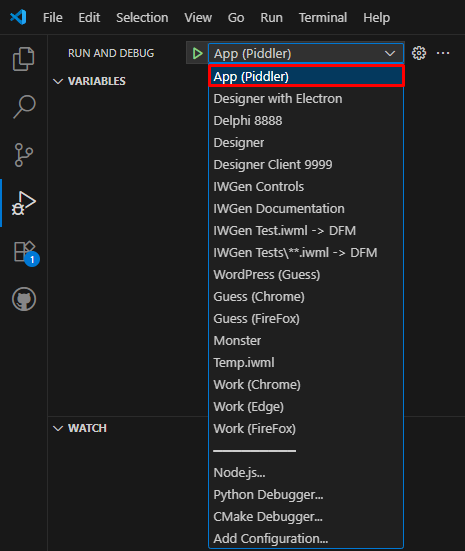
2.Click the green Start button located just before the dropdown or press F5.
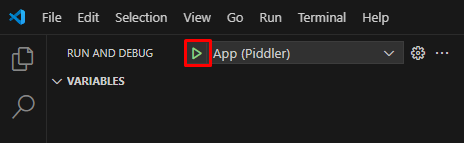
Visual Studio Code will now start the application. A browser window should open automatically, giving you access to the full functionality of the Piddler web application.
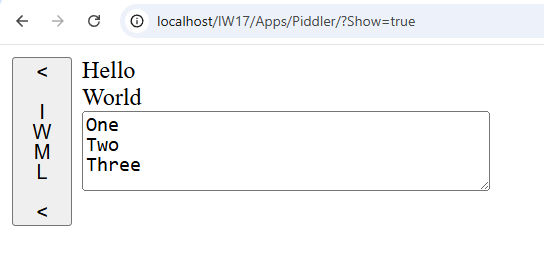
By clicking the IWML tab on the left sidebar, you can enter the IWML editor. To make changes to the markup, first click the Edit button.

Once you've finished editing, press Show to preview how the resulting layout will look in the browser.
See Also