This Vue application challenges the user to guess a random number between 1 and 100. After each attempt, it provides feedback such as “too low” or “too high” until the correct number is guessed.
Before writing the code, let’s first set up a Vue.js project that will serve as the foundation for this application.
Editing App.vue
Navigate to the src folder and open the file App.vue in any text editor.
Replace its contents with the code for our Guess application:
<template>
<div class="app">
<h1>Guess the Number</h1>
<!-- Input field for user's guess -->
<input
ref="guessInput"
type="text"
v-model="guess"
:disabled="!isButtonEnabled"
placeholder="Enter a number (1-100)"
@keyup.enter="handleGuess"
/>
<!-- Message to the user (hint, error, or success) -->
<p>{{ message }}</p>
<!-- Number of attempts -->
<p>Guess #{{ count }}</p>
<!-- Submit button -->
<button :disabled="!isButtonEnabled" @click="handleGuess">
Guess
</button>
</div>
</template>
<script>
export default {
name: 'App', // Component name
// Application state
data() {
return {
guess: '', // User input
message: '', // Message for the user
count: 0, // Number of attempts
magicNo: Math.floor(Math.random() * 100) + 1, // Random number from 1 to 100
isButtonEnabled: true, // Flag to enable/disable input and button
};
},
// Hook that runs after the component is mounted
mounted() {
this.$refs.guessInput.focus(); // Set focus to the input field
// Read the MagicNo parameter from the URL (e.g., ?MagicNo=42)
const params = new URLSearchParams(window.location.search);
const magicNoParam = params.get('MagicNo');
// If the parameter exists and is a number, override the random number
if (magicNoParam && !isNaN(parseInt(magicNoParam))) {
this.magicNo = parseInt(magicNoParam);
}
},
// Component methods
methods: {
// Handler for "Guess" button or pressing Enter
handleGuess(e) {
// If Shift is held, reveal the answer (debug mode)
if (e && e.shiftKey) {
alert(`The magic number is: ${this.magicNo}`);
return;
}
// Clear the previous message
this.message = '';
// Convert user input to number
const guessValue = parseInt(this.guess);
// Validate the input
if (isNaN(guessValue)) {
this.message = `${this.guess} is not a valid number.`;
} else if (guessValue < 1 || guessValue > 100) {
this.message = `${guessValue} is not in the range of 1 to 100.`;
} else {
// Increase the attempt counter
this.count++;
// Hint: too low
if (guessValue < this.magicNo) {
this.message = `${guessValue} is too low.`;
// Hint: too high
} else if (guessValue > this.magicNo) {
this.message = `${guessValue} is too high.`;
// Correct guess
} else {
alert('Congratulations! You guessed the magic number.');
this.isButtonEnabled = false; // Disable input and button
}
}
// Clear input field and return focus
this.guess = '';
this.$refs.guessInput.focus();
},
},
};
</script>
This file contains the logic, layout, and styles all in one place, using the standard Vue Single File Component structure (.vue file).
Run the Application
Go back to the terminal and start the development server (if it's not already running):
npm run serve
If everything is set up correctly, your application should now be live at http://localhost:8080/.
You can open this URL in your browser to see the fully working Guess the Number game.
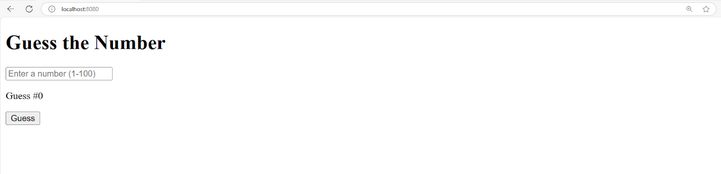
See also